Home Page
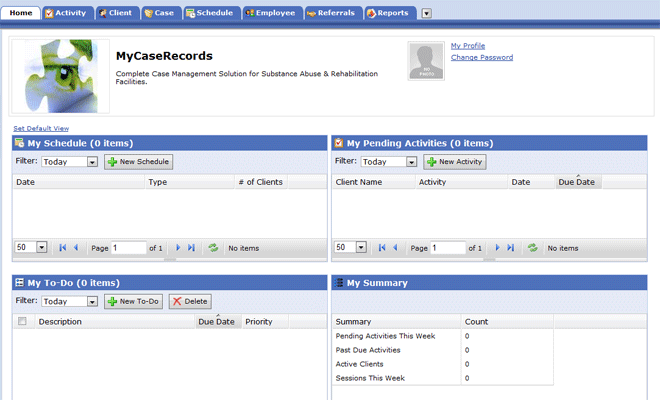
Screenshots:
The Home page greets you when you sign in! It also serves as a Dashboard, that shows you the last actions that occurred in the system. On the Home Page you can see a list of Recent Items (latest activities that took place), which may include adding a new client, changing case information, scheduling groups and more. The Dashboard also shows user profile information, Scheduled events, Pending Activities, To-Do List, and a Summary of actions. The Recent Items, Calendar, and Clock are conveniently displayed throughout the application.